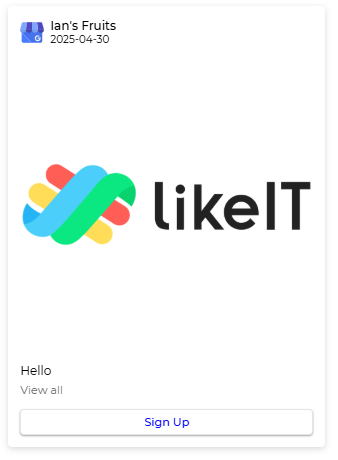Prerequisites #
- (Required) Message
Media #
- 1 photo
- Must Meet the following restrictions
Image Restrictions #
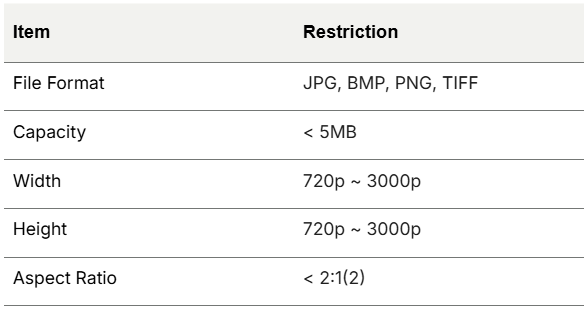
Media Fine Tune #

- Click the Edit icon of the image.
- When the Media Fine Tune screen appears, you can adjust it appropriately through the Edit and View tabs.
- Edit: (Only Image) Adjust the media size to meet the basic requirements of Google Business Profile Manager.
- View: Check the modified image.
Settings #
- Message Type: Message type.
- Message: (Required) content to post.
- Call to action: A button that encourages users to take a specific action in the post. Example: “Sign Up,” “Call,” “Shop,” etc.
- Apply to all Google: If multiple Google accounts are selected, apply the currently entered information to all selected Google accounts.