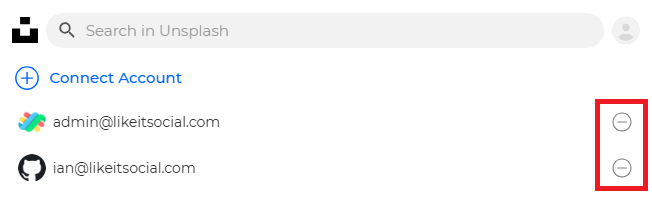Unsplash is an image platform that provides high-quality photos for free.
Preparation for Use #
For proper use, please review the following sections and the content of each section.
- (Optional) Account Linking
Guide #
If you select Media Asset > Unsplash, image files will be displayed in the order of current trends.
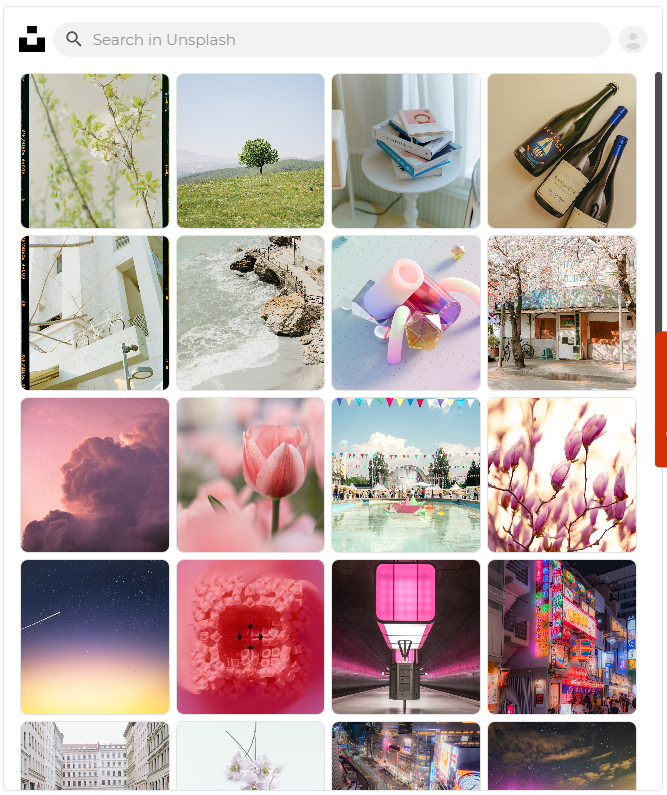
Account Linking #
Here’s how to link your Unsplash account to LikeIT:
- Click the profile button in the picture below to go to the account list screen.
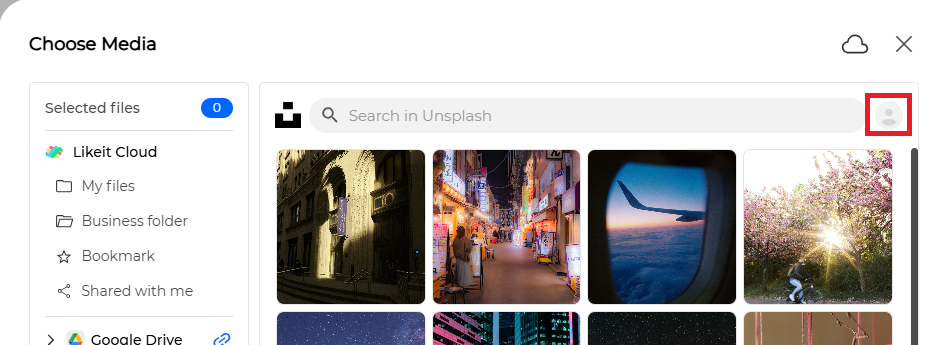
- Click the [ Connect Account ] button to go to Unsplash and accept the permissions.
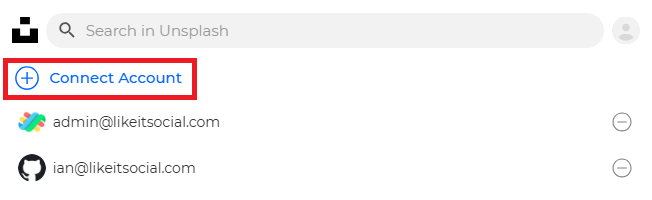
- ✅ Done
Search #
You can search for desired image files by searching for keywords.
My Files #
Select an account from the account list screen to go to My Files.- Photos
Photos are the most basic unit of content on Unsplash. You can view the list of photos uploaded from your account. - Likes
You can view the list of photos you have liked in your account. - Collections
You can view the list of Collections created in your account.