Pinterest is a platform where images and videos are uploaded in the form of Pins.
Caution #
LikeIT Social only provides Pins that the user has saved or uploaded.
Preparation for Use #
For proper use, please review the following sections and the content of each section.
Guide #
If you select Media Asset > Pinterest, you can choose an account.
You can view the list of Pins saved or uploaded from the selected account.
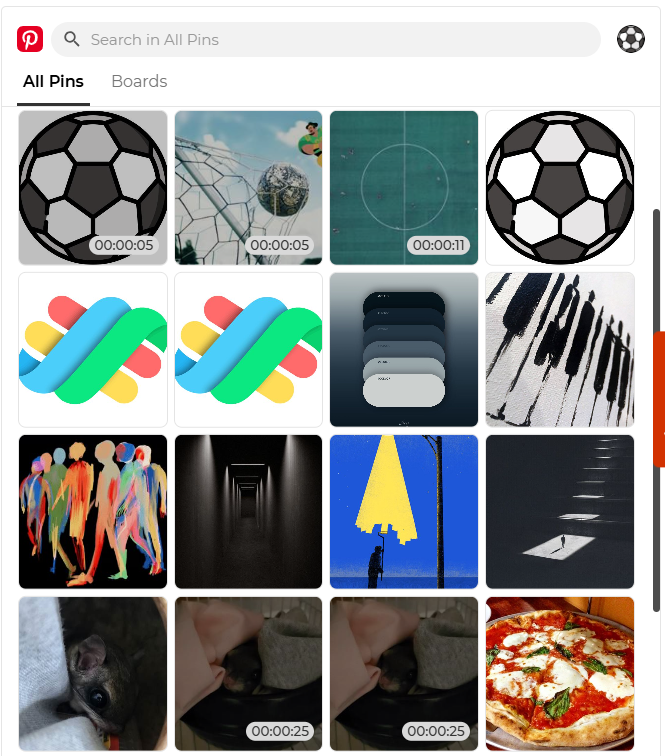
Account Linking #
Here’s how to link your Pinterest account to LikeIT:
- Click the [ Connect Account ] button to go to Pinterest and accept the permissions.

- ✅ Done
Search #
You can search for your Pins and Boards by searching for keywords.
My Files #
- All Pins
Displays the Pins that the user has saved to their Pinterest account in chronological or most recent order.
You can quickly find the desired image by viewing all Pins at a glance, regardless of a specific Board. - Boards
Organizes and displays Pins according to the Boards that the user has created for categorization.
Clicking on a Board will display the list of images saved in that Board.
Caution #
Pinterest Pins only provide images, so video Pins will be replaced with their thumbnail images.
