The Brochures Menu is a space where you can upload and manage various materials (proposals, portfolios, introductory videos, etc.) that can be used in sales.
Uploaded materials can be downloaded.
Preparation for Use #
Supported File Formats
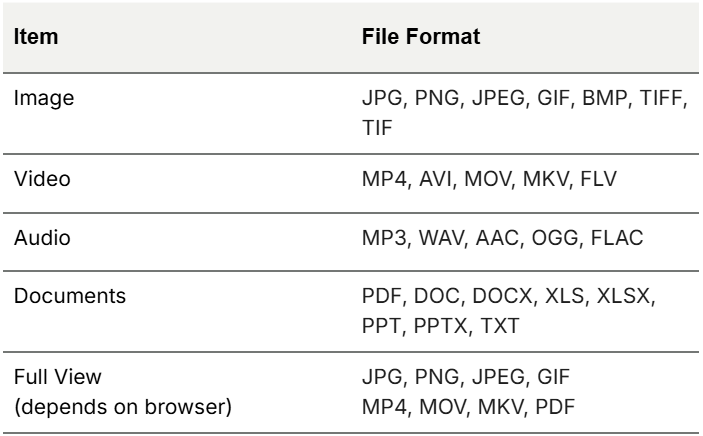
Guide #
List #
You can check the Brochure list in the figure below.
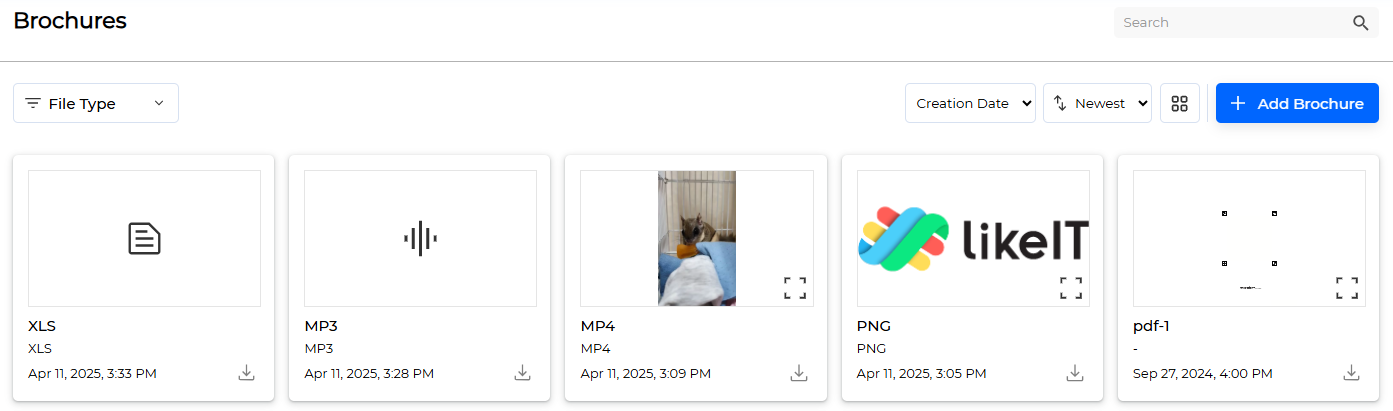
We provide filter and sort functions to efficiently manage a list as follows:
- FIlter: File type
- Sort: creation date, title
Creation #
Here’s how to create a Brochure:
- Click the [ Add Brochure ] button.
- When the Create Brochure screen appears, enter the required information.
- (Required) Title
- Description
- (Required) File
- Click the [ Save ] button.
- ✅ Done
Modification #
Here’s how to modify a Brochure:
- In the Brochures list, click the Brochure you want to modify.
- When the Edit Brochure screen appears, enter the information you want to modify.
- Click the [ Save ] button.
- ✅ Done
Deletion #
Here’s how to delete a Brochure:
- In the Brochures list, click the Brochure you want to delete.
- When the Edit Brochure screen appears, click the [ Delete this brochure ] button at the bottom to delete it.
Full View #
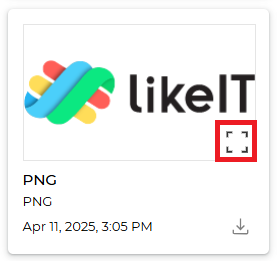
For files that support full view, click the Full View icon.
Download #
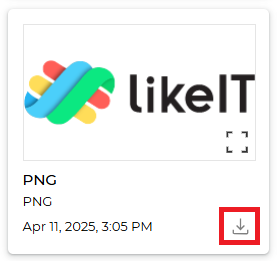
Click the download icon to download.