Prerequisites #
- (Required)Media
Media #
- Total of 10 or fewer videos and photos.
- Must meet the following restrictions:
Video Restrictions #
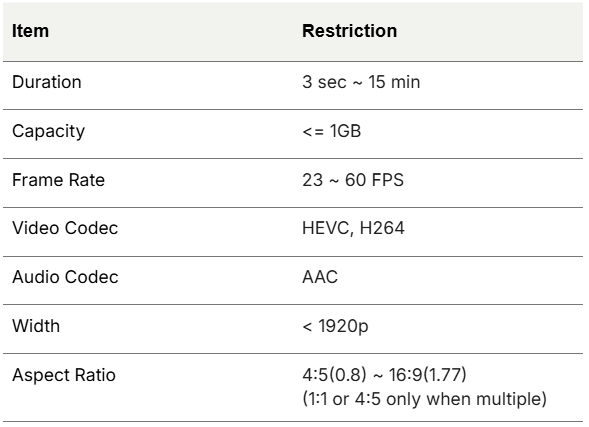
Image Restrictions #
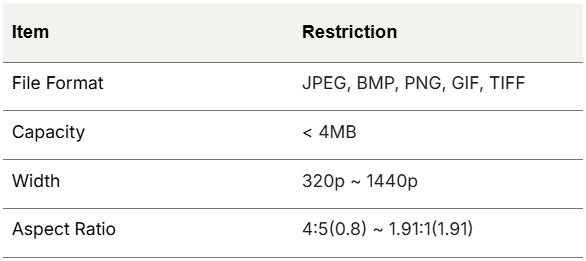
Media Fine Tune #

- Click the Edit icon of the image.
- When the Media Fine Tune screen appears, you can adjust it appropriately through the Edit and View tabs.
- Edit: (Only Image) Adjust the media size to meet the basic requirements of Instagram.
- View: Check the modified image and enter the information below:
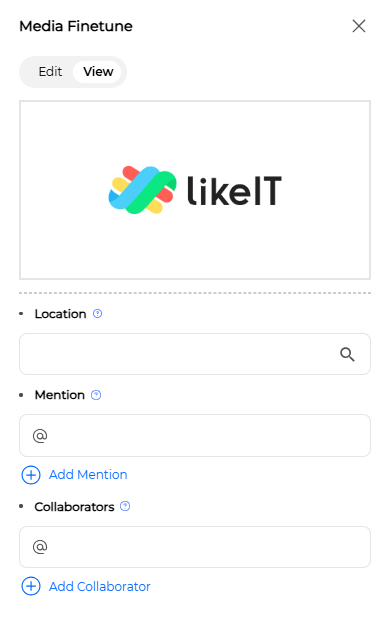
- Location: Search by page name to tag the location set for that page. Pages without a set location will not appear in search results.
- Mention: Enter an Instagram account to display a user tag for that account at the location set on the media. If the account is private, you can only tag followers. If you cannot tag anyone, the other person may have changed who can tag them in their privacy settings.
- Collaborators: Enter an Instagram account to invite them as a collaborator. If the invited user accepts, their username will be added to the post. The post will also be shared with the collaborator’s followers and will appear on their profile.
Settings #
- Message: Content to be posted.
- Hashtags: Hashtags; you can also select hashtags saved in the business. You can enter hashtags in the post, comments, or comment replies by clicking the Message, Comment, or Comment Reply buttons.
- Comment: Comment content to be entered immediately after the post is published.
- Comment Reply: Reply content to be entered immediately after the above comment is entered. If no comment setting is made, a “.” comment will be entered by default before the comment reply is entered.
- Apply to all Instagram: If multiple Instagram accounts are selected, apply the currently entered information to all selected Instagram accounts.
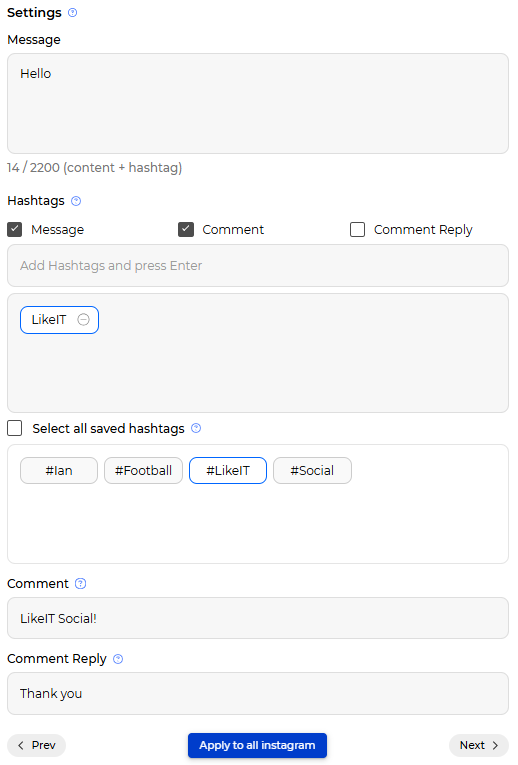
Preview #
