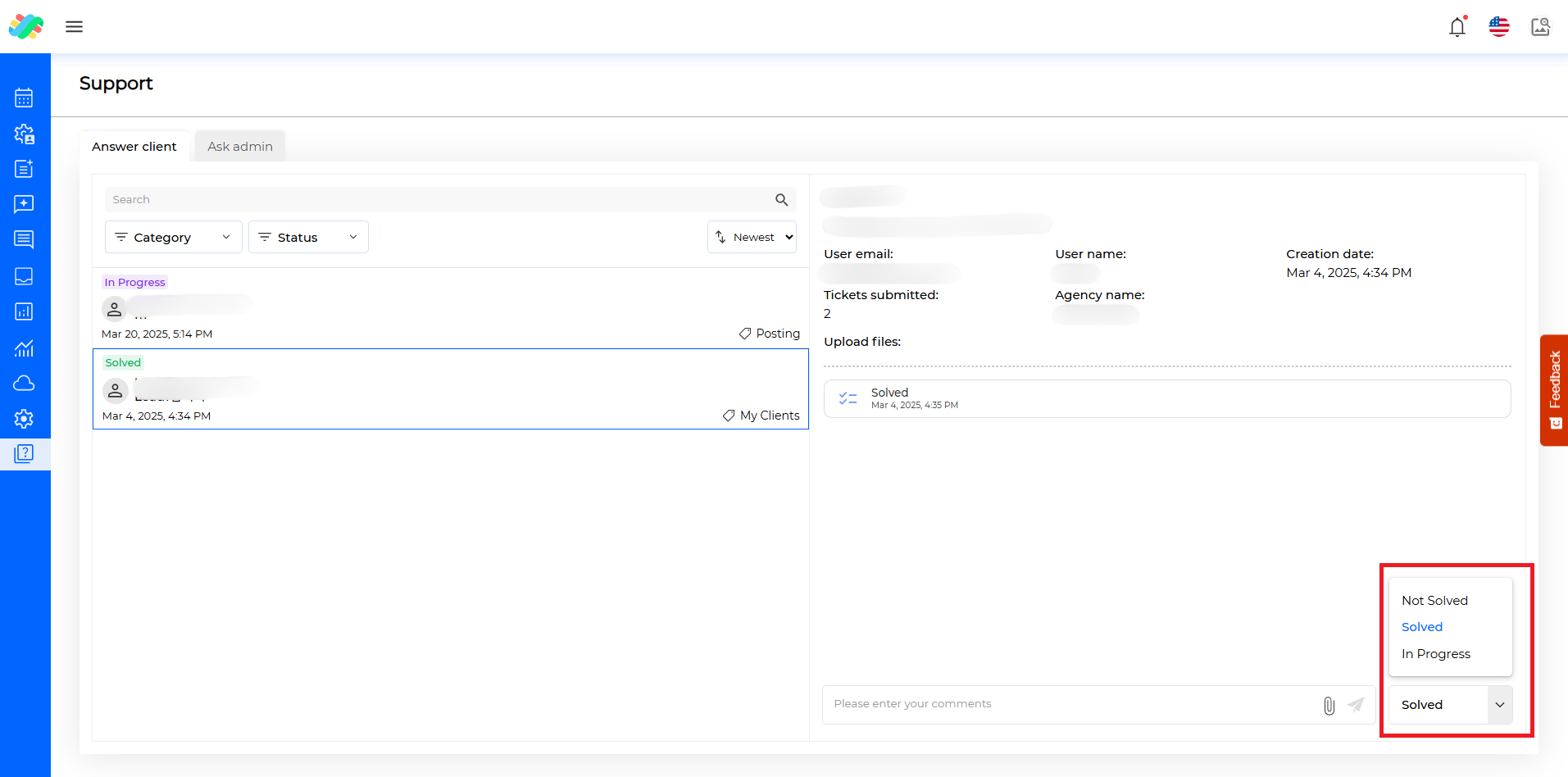The Support Menu provides features to contact the LikeIT Social administrator or to answer inquiries from your clients.
All inquiries are issued in the form of Tickets and proceed in a conversation format afterward. This allows for systematic management of inquiries and easy checking of progress.
Guide #
Registering a Ticket #
Here’s how to contact the LikeIT Social administrator:
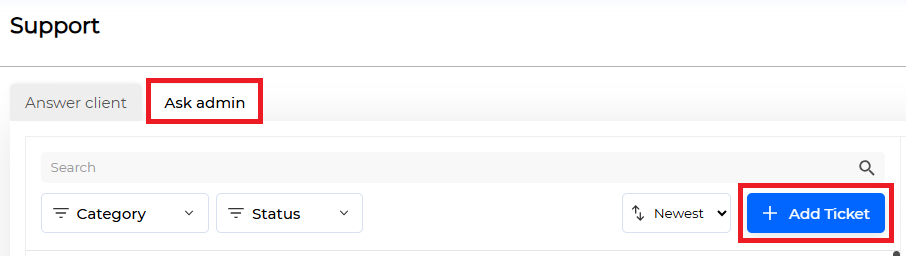
- Select the Ask Admin tab.
- Click the [ Add Ticket ] button.
- When the Create Ticket screen appears, enter the required information.
- (Required) Title: The title of the inquiry displayed on the list screen.
- (Required) Category: The classification of the inquiry content.
- (Required) Brief Description: The content of the inquiry.
- Attach proof of the issue: You can register multiple files related to the inquiry content.
- Click the [Save] button.
- ✅ Done
Using Tickets #
Registered tickets can be checked in the list, and clicking on a ticket allows you to check the registered inquiry content. If additional content or modifications are needed, you can send the content in a conversation format.
Modification #
Modification and deletion of tickets are currently not supported.
Answering Tickets #
If a client has registered a ticket, here’s how to answer the content:- Select the Answer Client tab
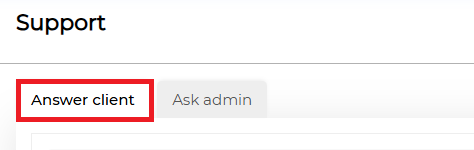
- Select the ticket you want to answer.
- After checking the inquiry content, enter your answer and click the send icon.

- ✅ Done