The Plans Menu is a preset function that allows you to create and modify Plans required for contracts, and pre-set SNS channels, service features, usage limits, etc. to provide to users.
You can manage the range of features and conditions each Plan includes, and show them to customers to recommend customized Plans.
Guide #
List #
You can check the Plan list in the figure below.
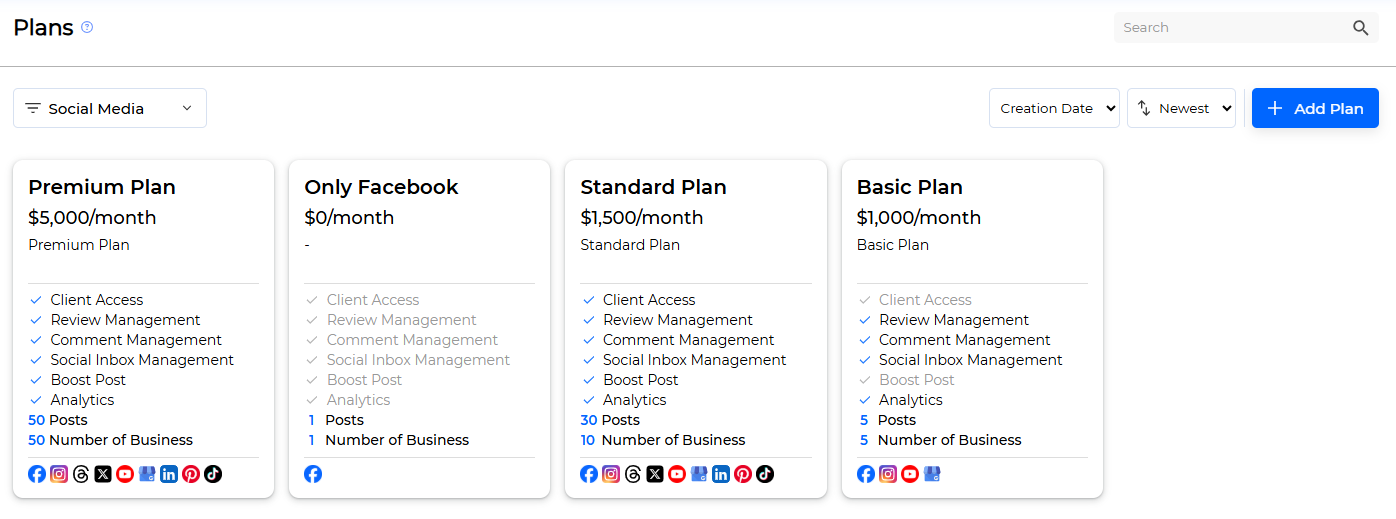
We provide filter and sort functions to efficiently manage list as follows:
- Filter: social media
- Sort: creation date, price, name
Creation #
Here’s how to create a Plan:
- Click the [ Add Plan ] button to go to the Create Plan screen.
- Enter the required information.
- (Required) Plan Name
- (Required) Price
- Social Network: Select the social media that the user can use in the contract. Only checked items used to create accounts or make posts.
- Services: Select the additional features provided in the contract.
- Description
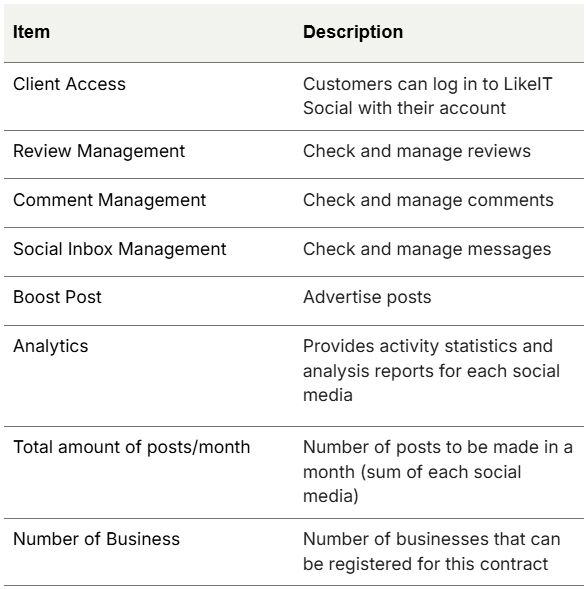
- Click the [ Save ] button.
- ✅ Done
Modification #
Here’s how to modify a Plan:
- In the Plans list, click the Plan you want to modify to go to the Edit Plan screen.
- Enter the information you want to modify.
- Click the [ Save ] button.
- ✅ Done
Deletion #
Here’s how to delete a Plan:
- In the Plans list, click the Plan you want to delete to go to the Edit Plan screen.
- Click the [ Delete this plan ] button in the bottom left to delete it.