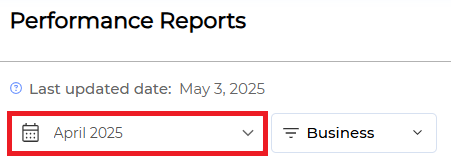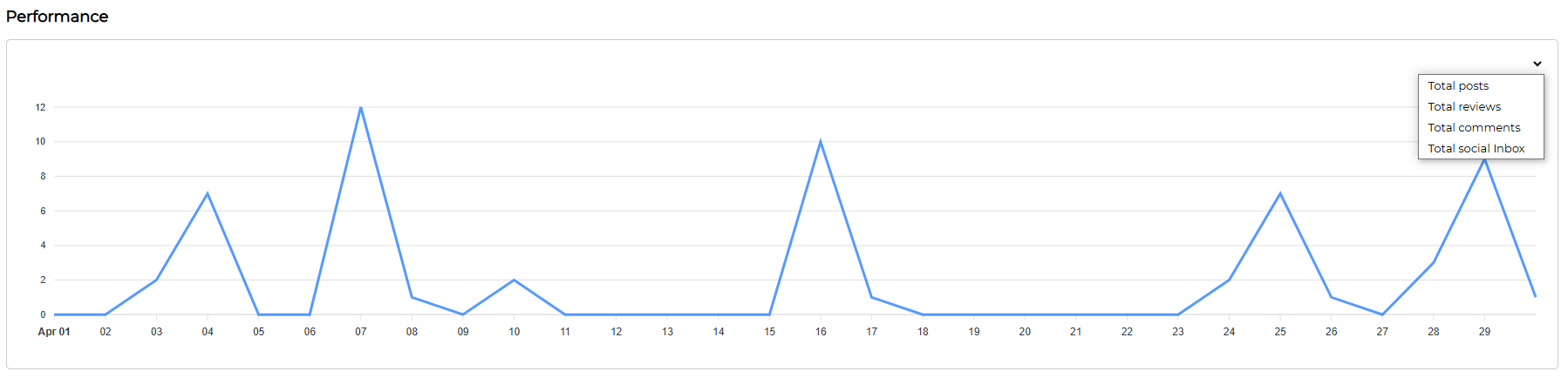The Performance Menu provides a snapshot of the monthly post count and the social media activity performance of each business. It includes Post Count, Review/Comment/Message Count, and Response Rate.
Through this feature, you can analyze how much content has been posted over a specific period and how actively communication with users has taken place. Based on this, you can optimize your communication strategy with customers and establish more effective operational plans.
Preparation for Use #
For proper use, please review the following sections and the content of each section.
- Business Preparation: Business Creation and Social Media Linking
Checking Business Performance #
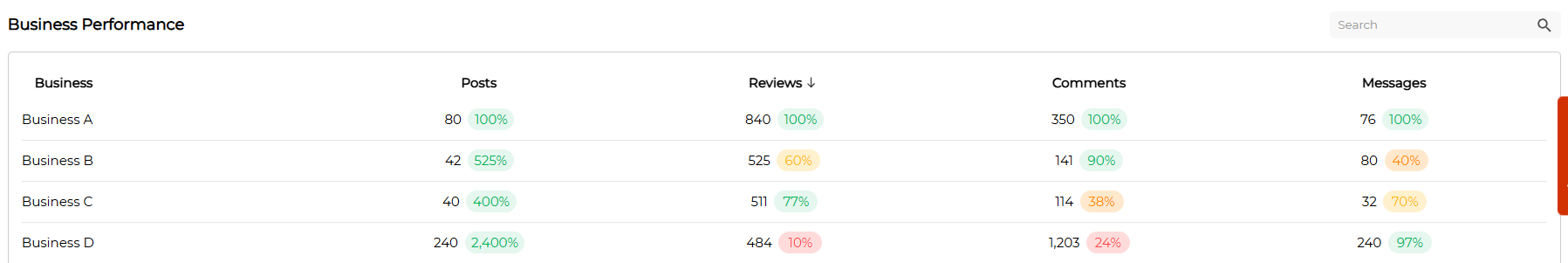
- You can check statistical information for each business.
- You can sort by clicking each item name.
The statistical items you can check in Business Performance are as follows:
- Post Count: The total number of posts uploaded during a specific period.
- Review Count: The total number of reviews left by customers.
- Comment Count: The total number of comments on posts.
- Message Count: The total number of messages sent by users to the business.
- Response Rate
Caution #
Sorting is only possible for the retrieved businesses.
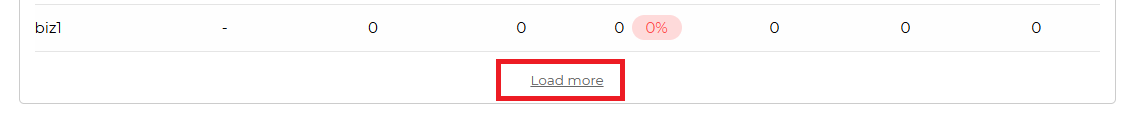
If there are no businesses, please use the filter or search, or click the [ Load more ] button to retrieve them.
Checking Specific Business Performance #
Click the business you want to check in the Business Performance list to go to the Performance Reports screen.
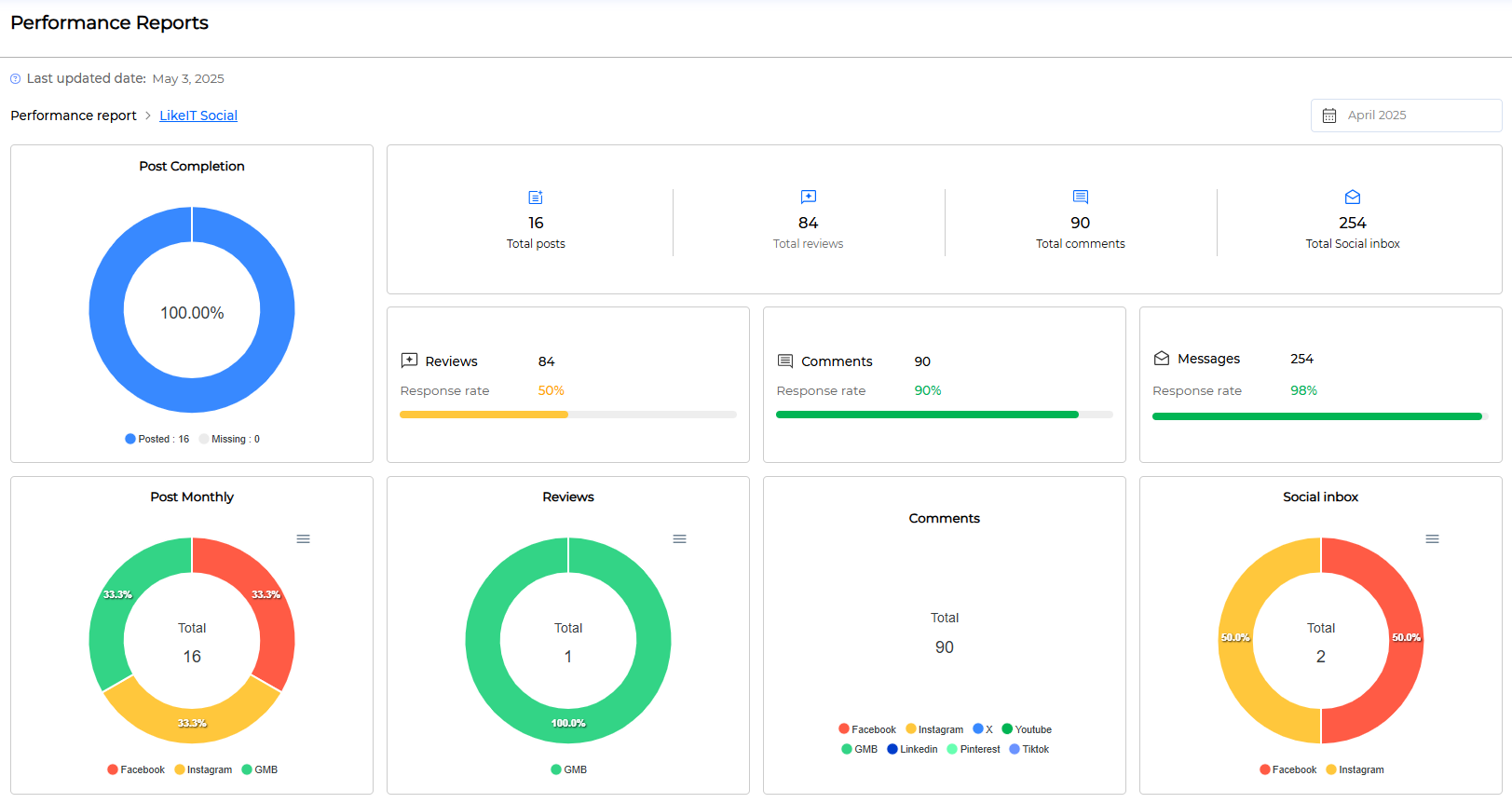
You can check the performance by social media platforms.