This is the procedure for creating an account to use LikeIT Social.
Before signing up, select a free trial plan, and then enter the required information on this screen to complete the sign-up process.
1. Select a plan #
- Select a plan that provides features suitable for your needs.
- The selected plan will be displayed as “Subscription service you selected: [Plan name]” at the top.
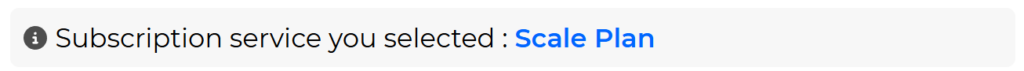
- All plans are available for a free trial.
2. Enter membership information #
- (Required) Email: Enter the email address you will use for your account.
- (Required) Password: Set a password that meets the minimum requirements.
- (Required) Confirm Password: Re-enter the same password as above for confirmation.
- (Required) 이름
- (Required) 성
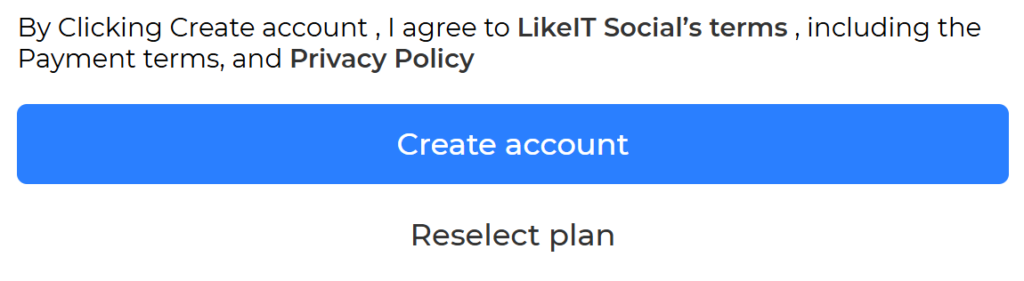
To reselect a plan, please click the [ Reselect plan ] button.
After entering the information, click the [ Create account ] button to agree to LikeIT Social’s Terms of Use, Payment Terms, and 개인정보처리방침, and your account will be created.