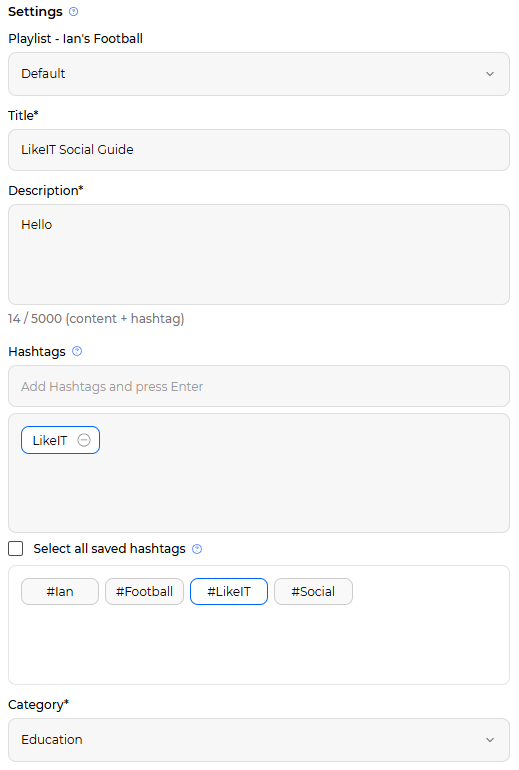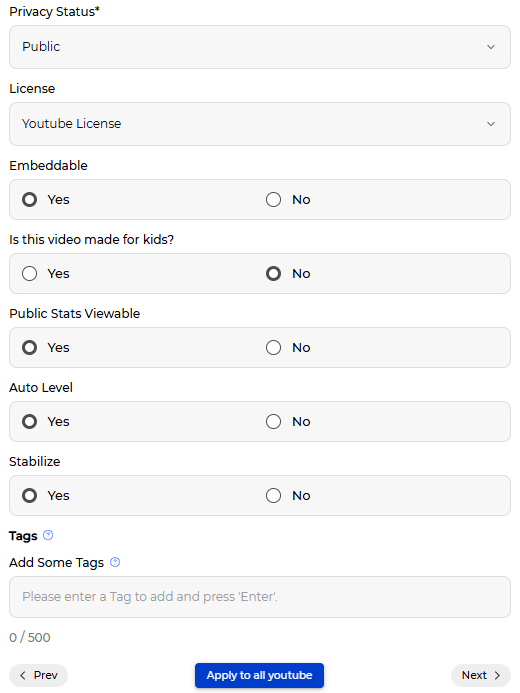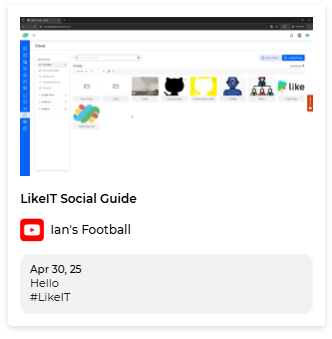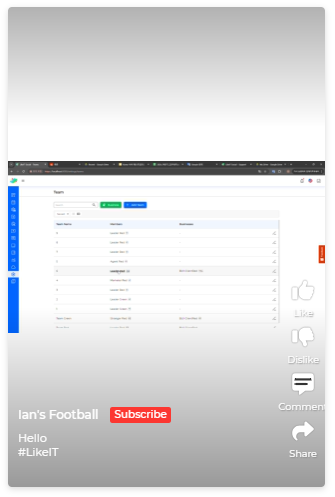Prerequisites #
- (Required) Video
- (Required) TItle
- (Required) Description
- (Required) Category
- (Required) Privacy Status
Media #
- 1 video
- Must meet the following restrictions:
Video Restrictions #
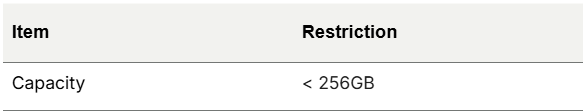
Media Fine Tune #

- Click the Edit icon of the image.
- When the Media Fine Tune screen appears, you can adjust it appropriately through the Edit and View tabs.
- Edit: (Only Image) Video not supported
- View: Specify the thumbnail of the video being uploaded
- Thumbnail: Click the [ Auto Thumbnail ] button to select automatic thumbnail designation.
For manual selection, click the [ Go to verify ] button to go through user verification, then click the [ File upload ] button to upload the thumbnail.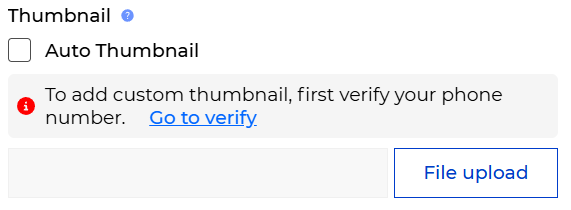
- Thumbnail: Click the [ Auto Thumbnail ] button to select automatic thumbnail designation.
Settings #
- Playlist: Specify the playlist where the video will be uploaded.
- Title: (Required) title
- Description: (Required) description
- Hashtags: Hashtags you can also select hashtags saved in the business.
- 카테고리 설정: (Required) category
- Privacy Status: (Required) privacy setting
- License: License
- Embeddable: Allow embedding
- Is this video made for kids?: Whether the video is made for kids
- Public Stats Viewable: Whether to show likes on the video
- Auto Level: Adjust video brightness
- Stabilize: Stabilize video shaking
- Tags: Convey content topic to the YouTube algorithm, not visible to users
- Apply to all YouTube: If multiple YouTube accounts are selected, apply the currently entered information to all selected YouTube accounts.