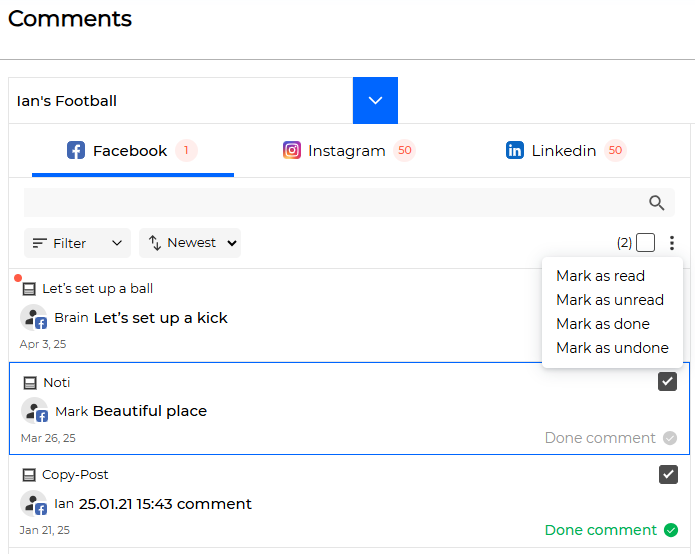Comments Menu provides the ability to check and manage comments posted on various social media platforms in one place.
Instead of checking comments individually on each social media platform, you can monitor and manage all comments at a glance through LikeIT Social.
Preparation for Use #
For proper use, please review the following sections and the content of each section.
- Business Preparation: Business Creation and Social Media Linking
- Post: Post Creation necessary for checking comments (You can check comments on posts published through LikeIT Social)
Guide #
List of Comments #
Here’s how to check comments by business:
- Click the [ Select a Business ] button to select a business.
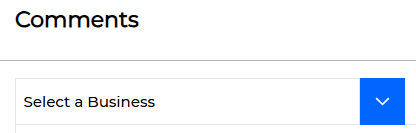
- Select the social media you want to check from the tabs below.
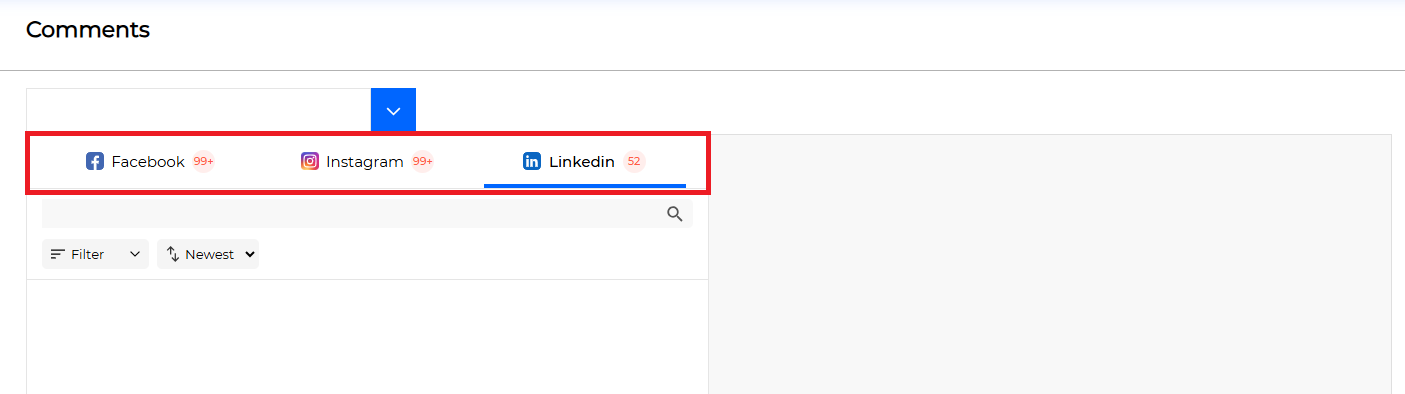
- Click the comment you want to check from the comment list.
- Click the Go to icon to go to the actual social media page.
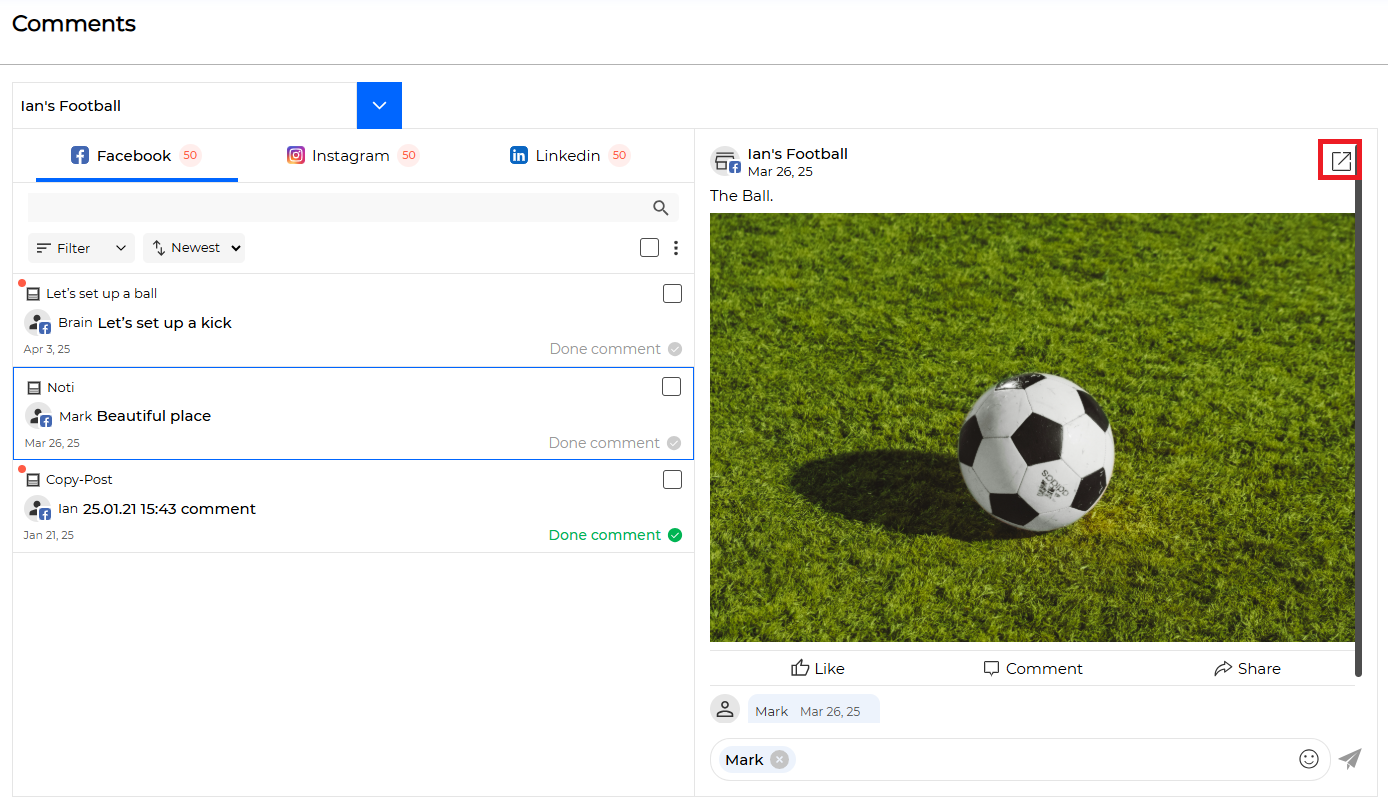
Note #
You can search for a post in the search bar to view only the comments of a specific post.
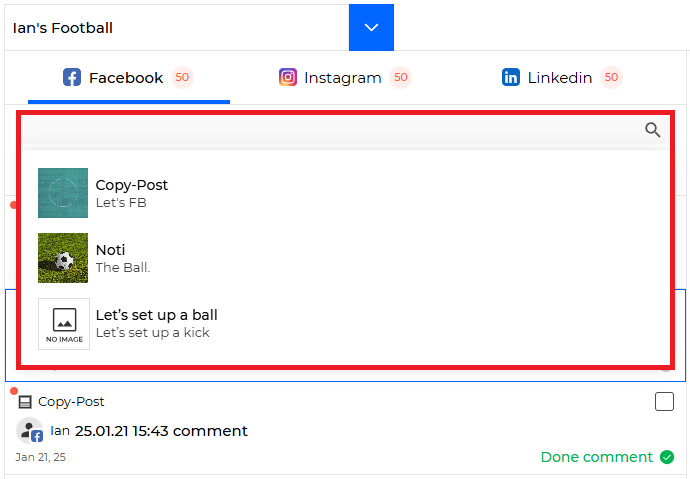
Comment Status #
- Entering Comments and Replies: You can reply to a comment by clicking on the comment you want to respond to.
- Read Status: You can manage the read status for each logged-in user.
- Done Status: You can manage whether a comment has been replied using the [ Done comment ] button. (This button is for sharing whether an administrator has replied to a comment when multiple administrators are managing comments.)